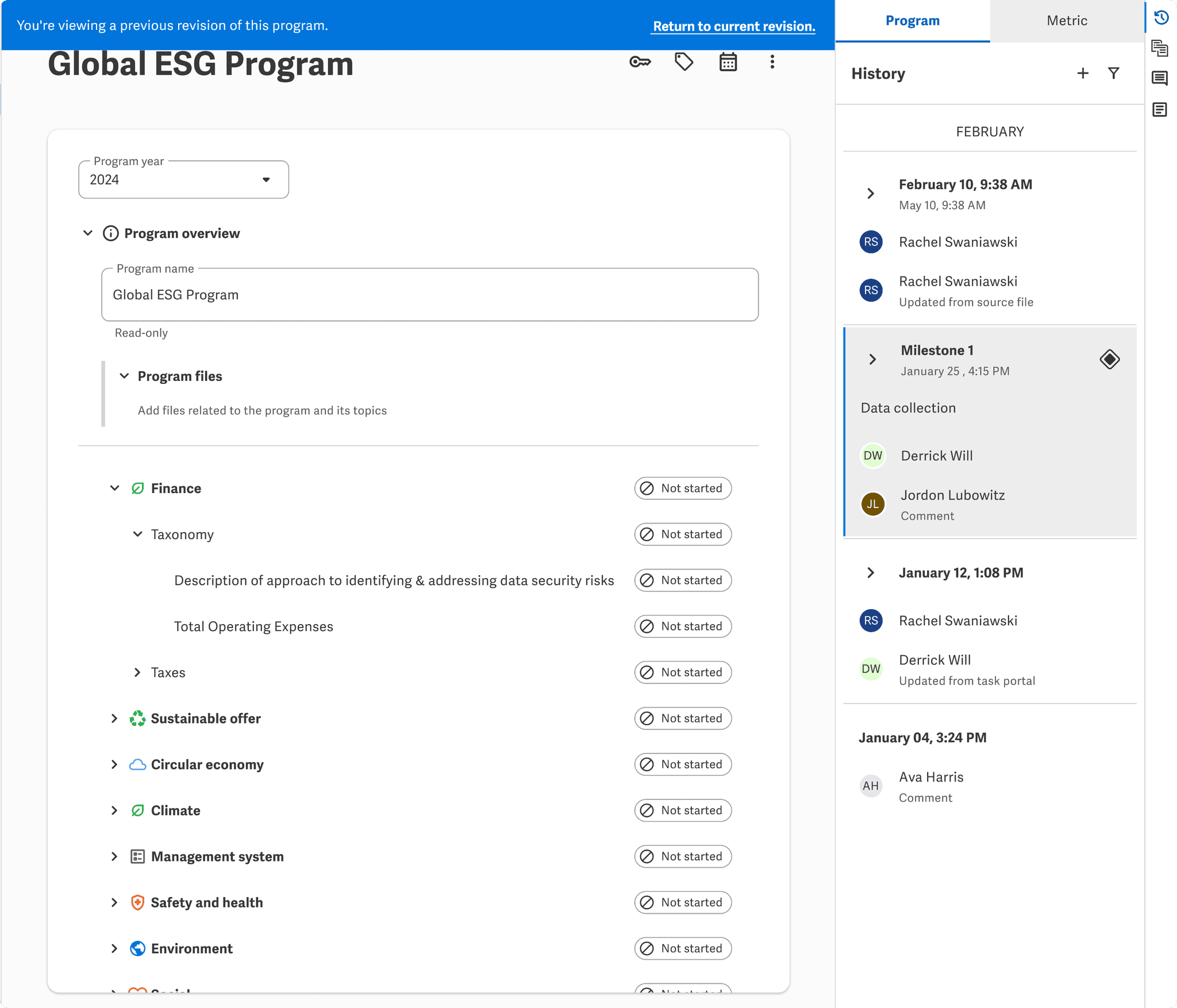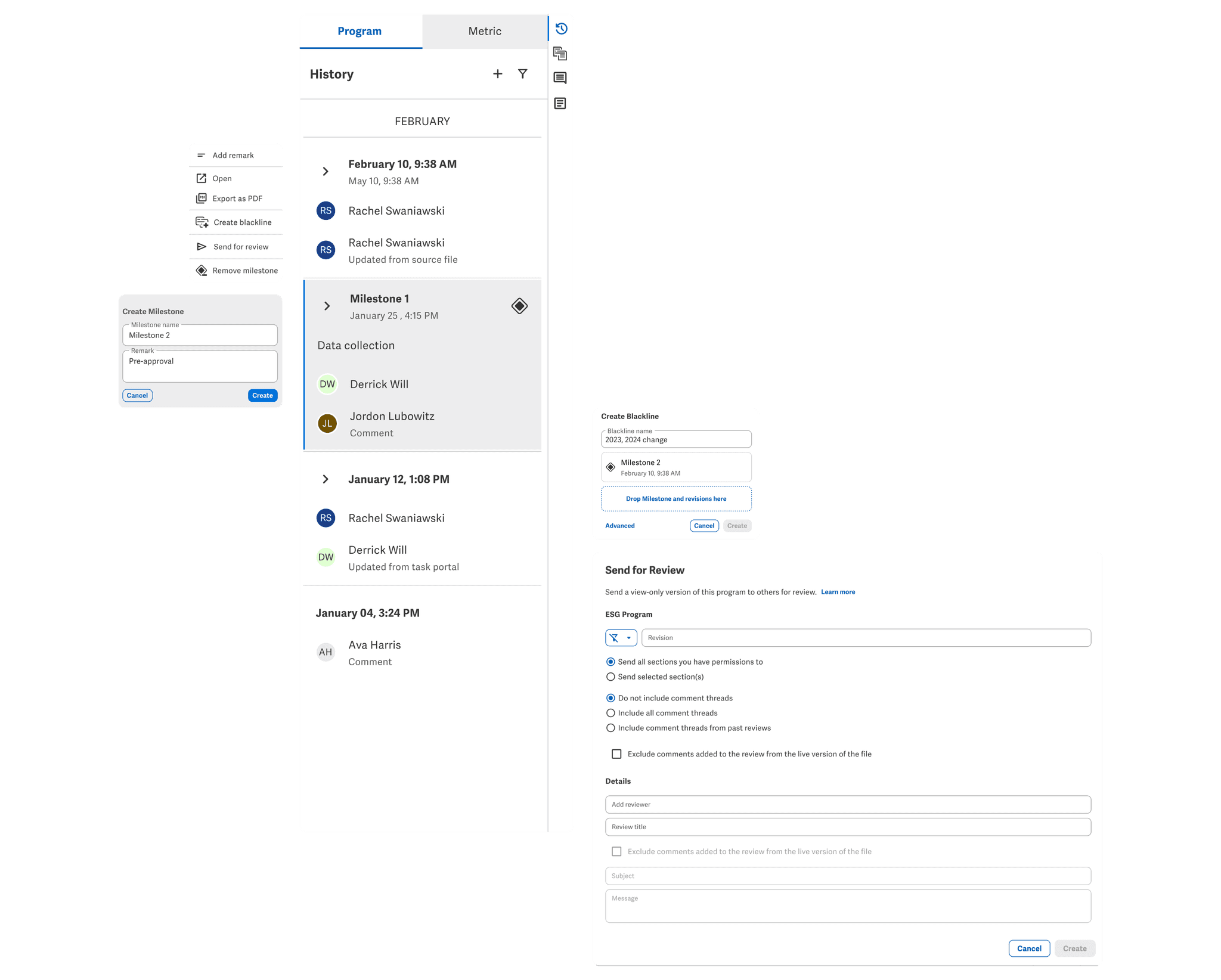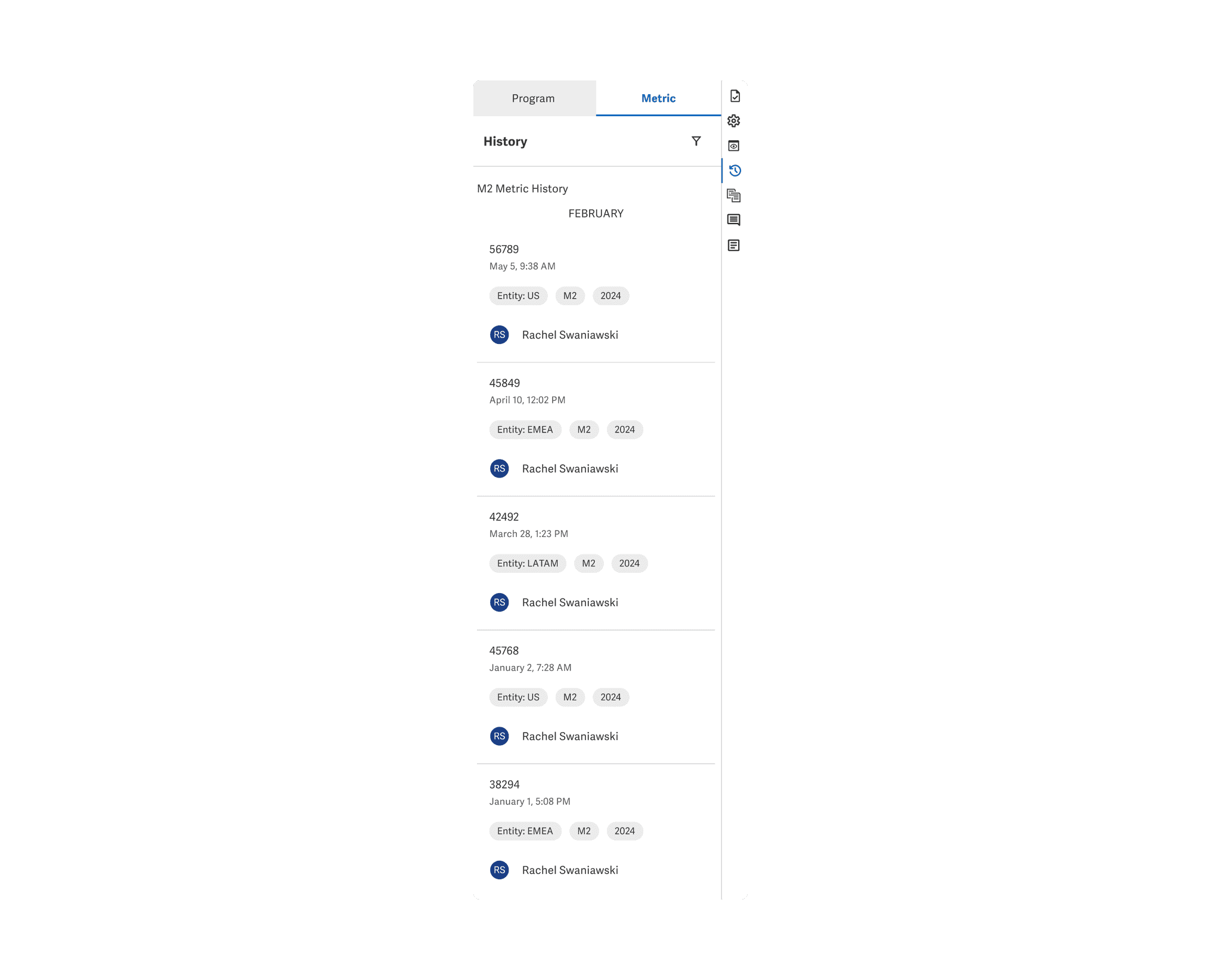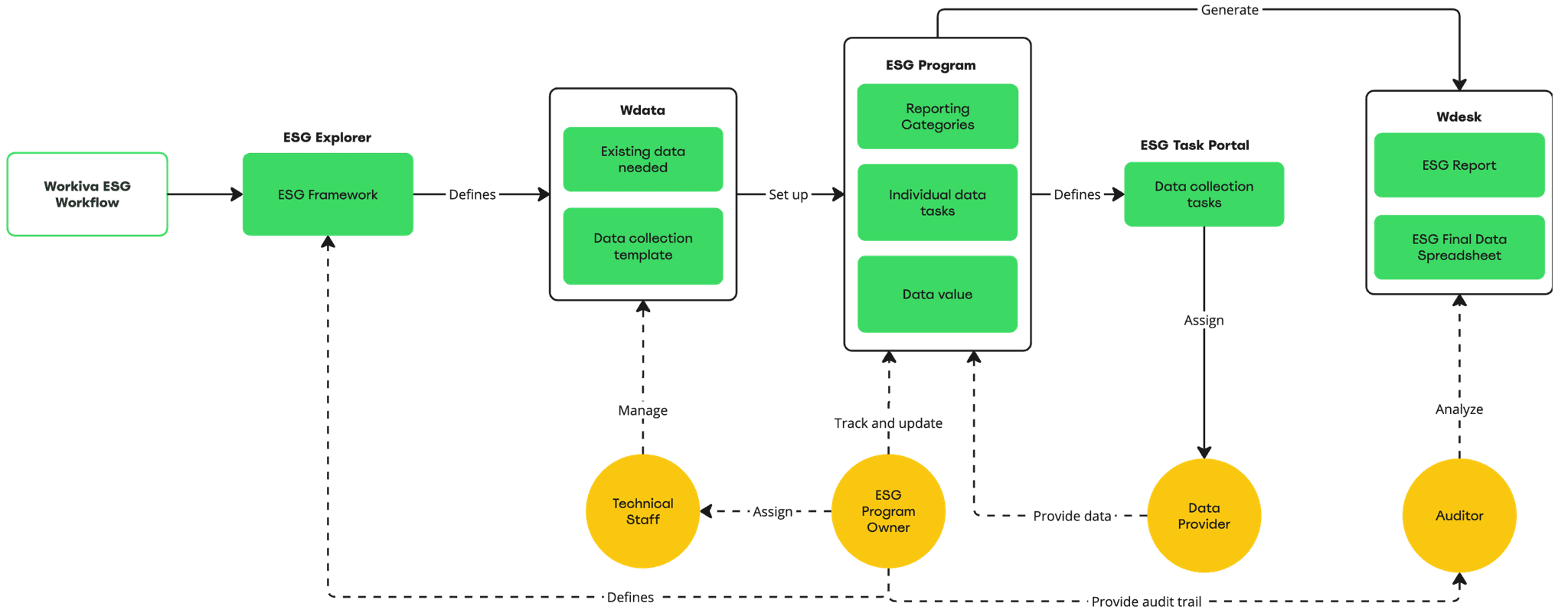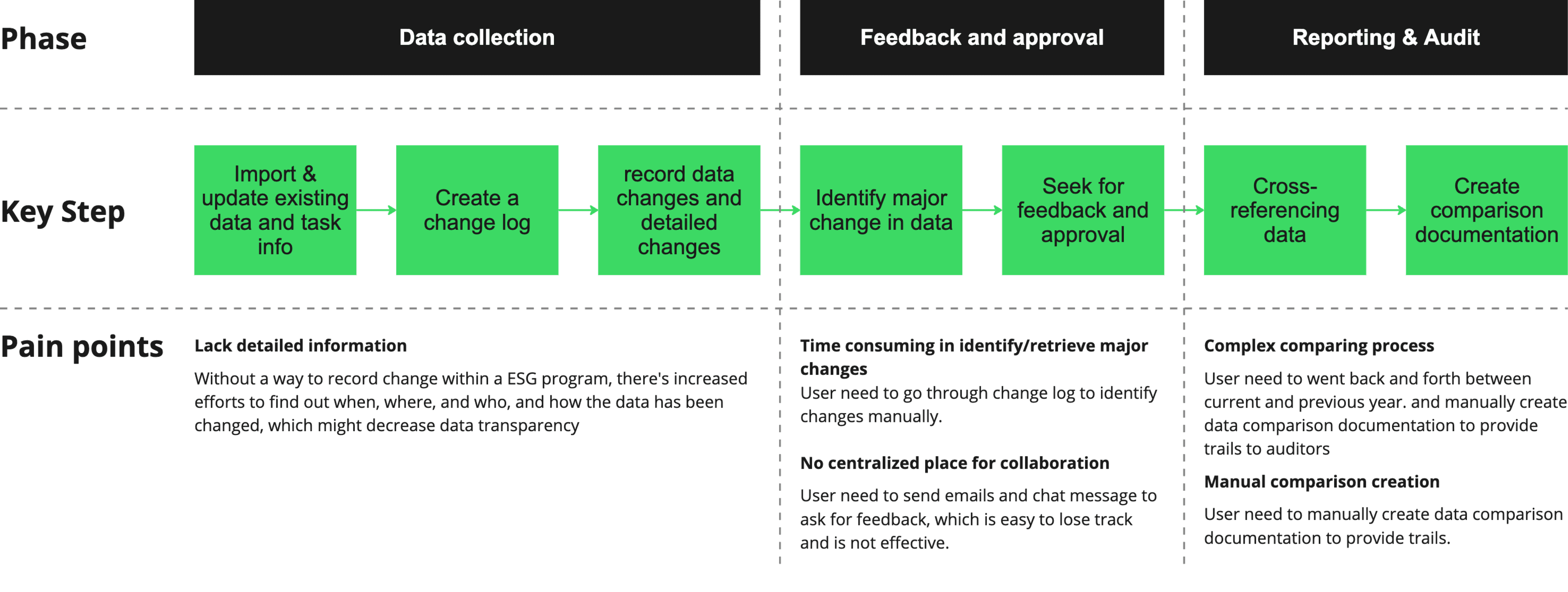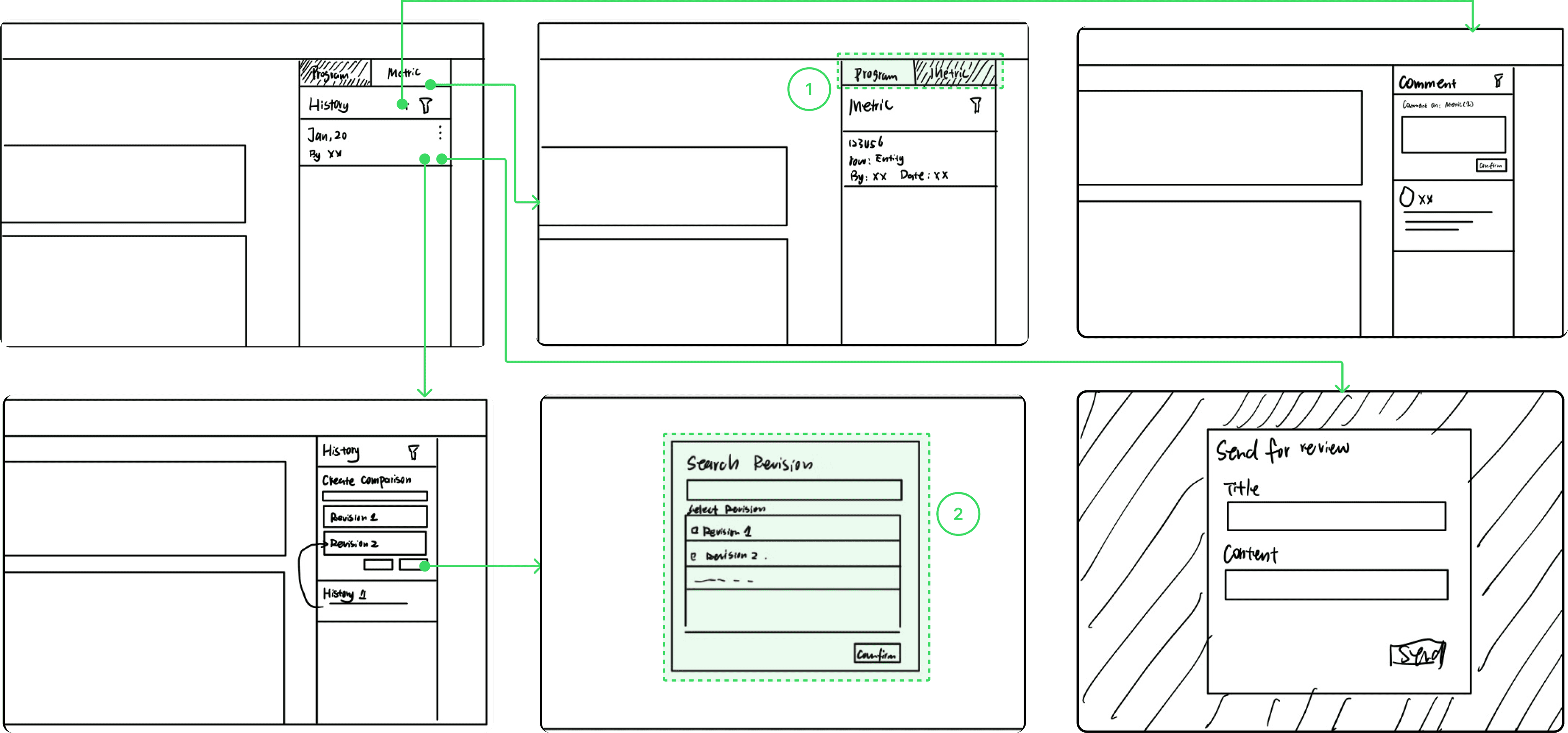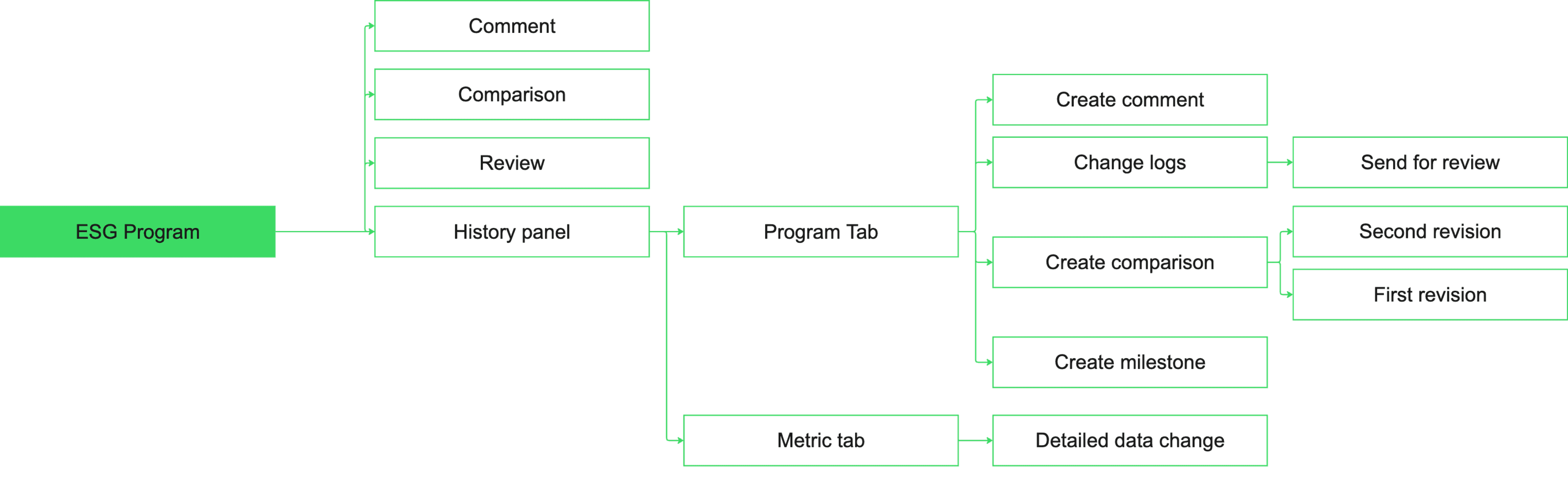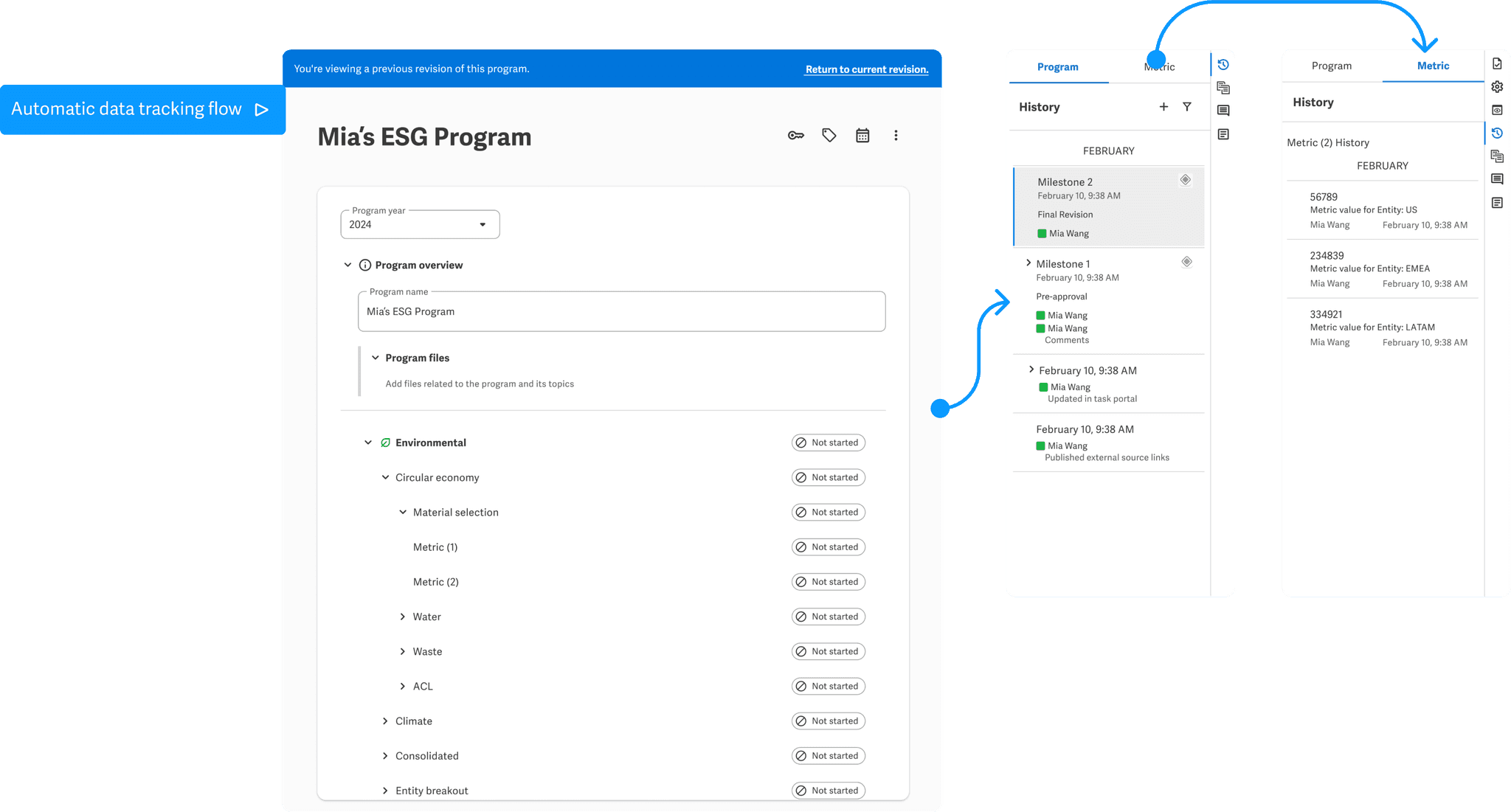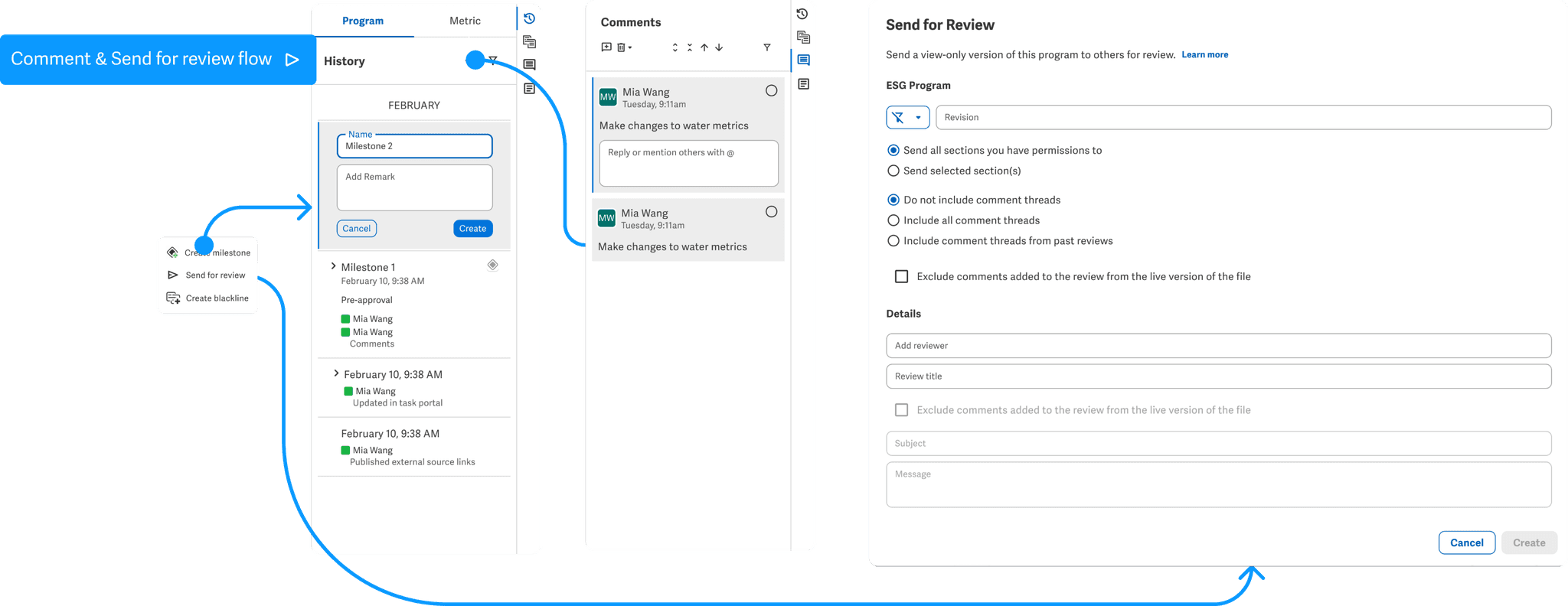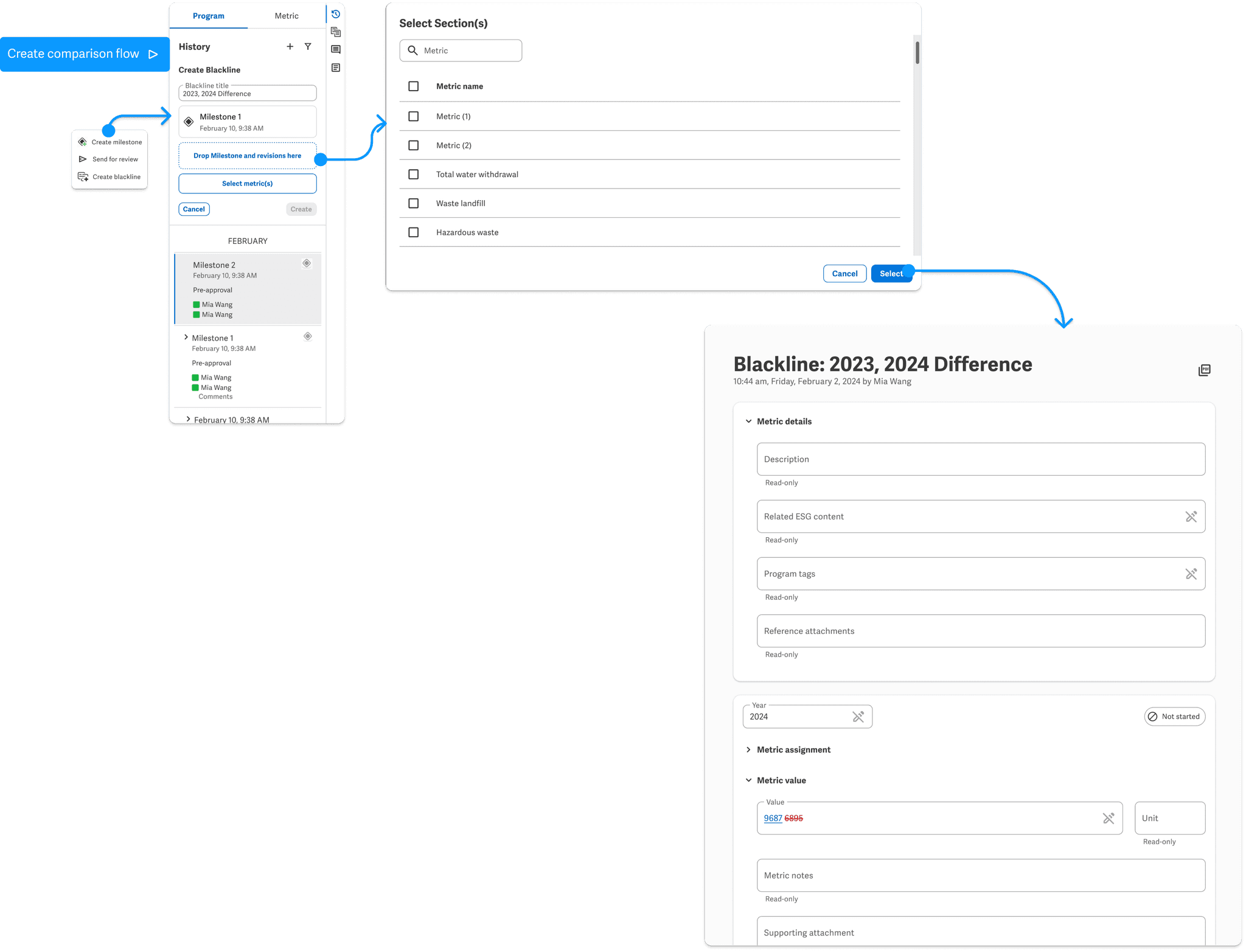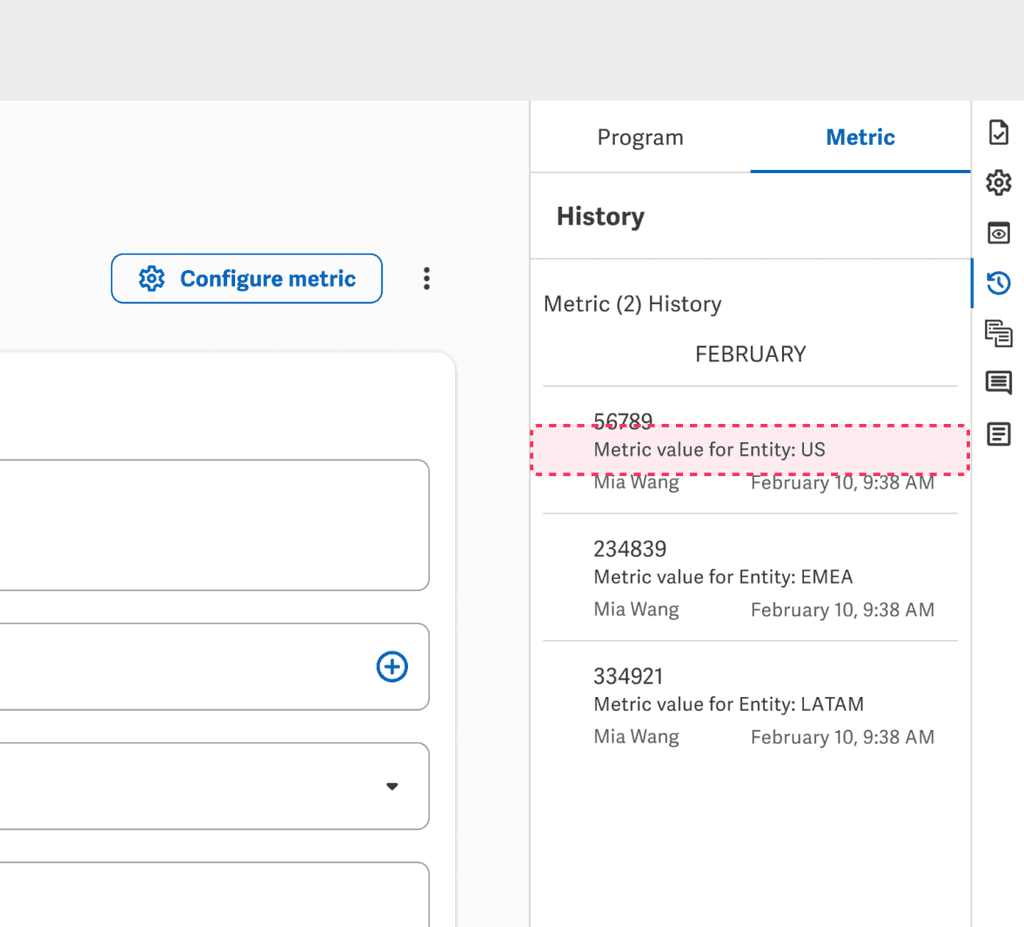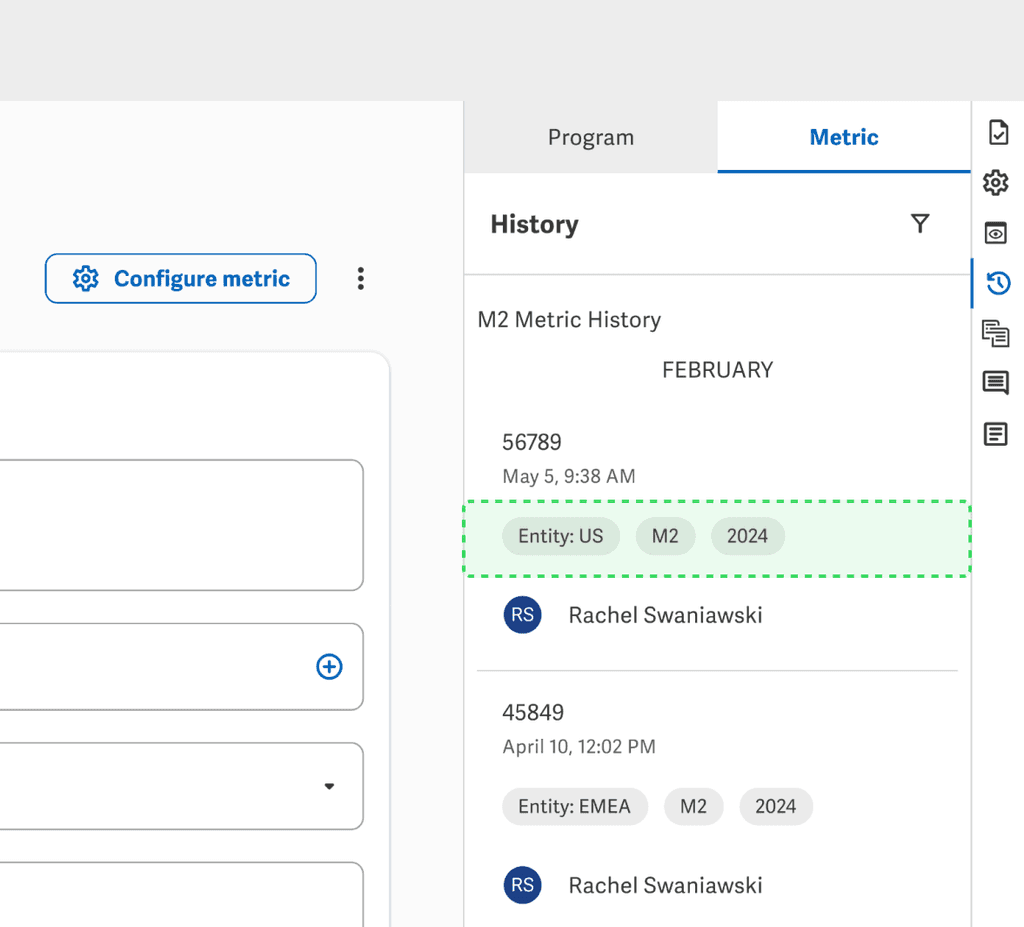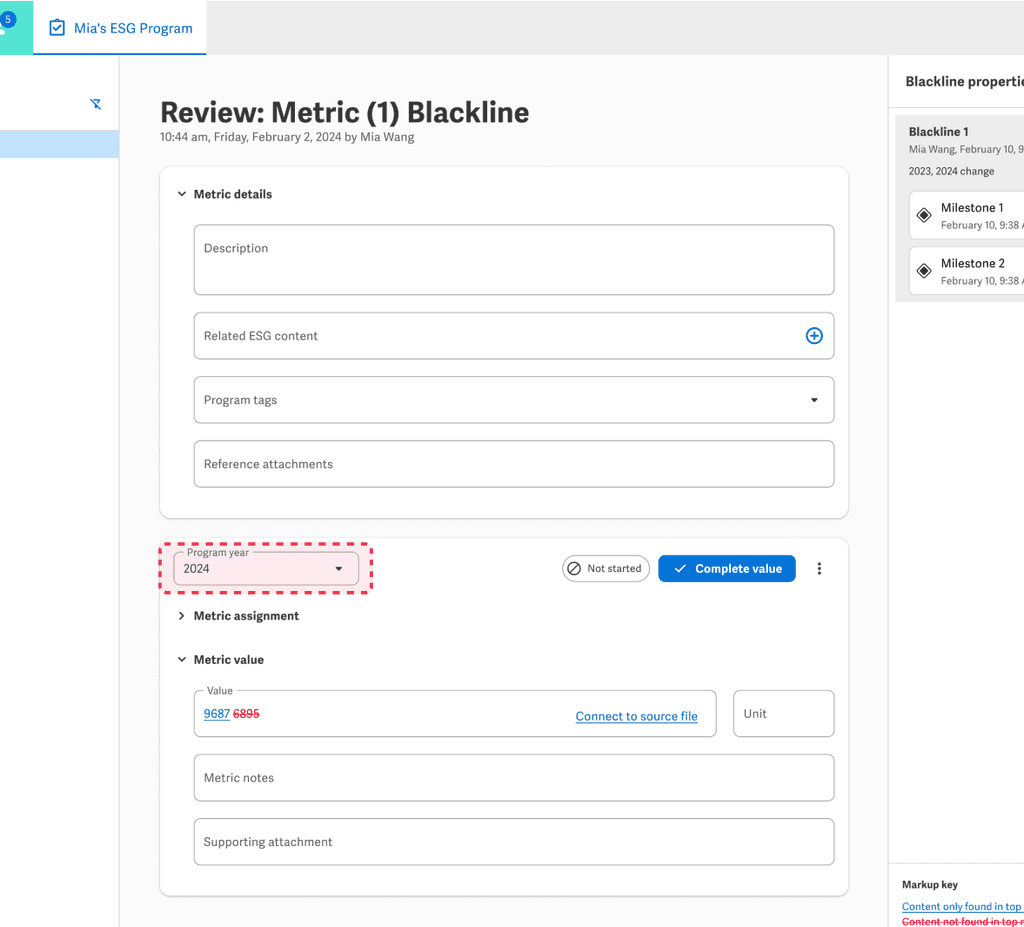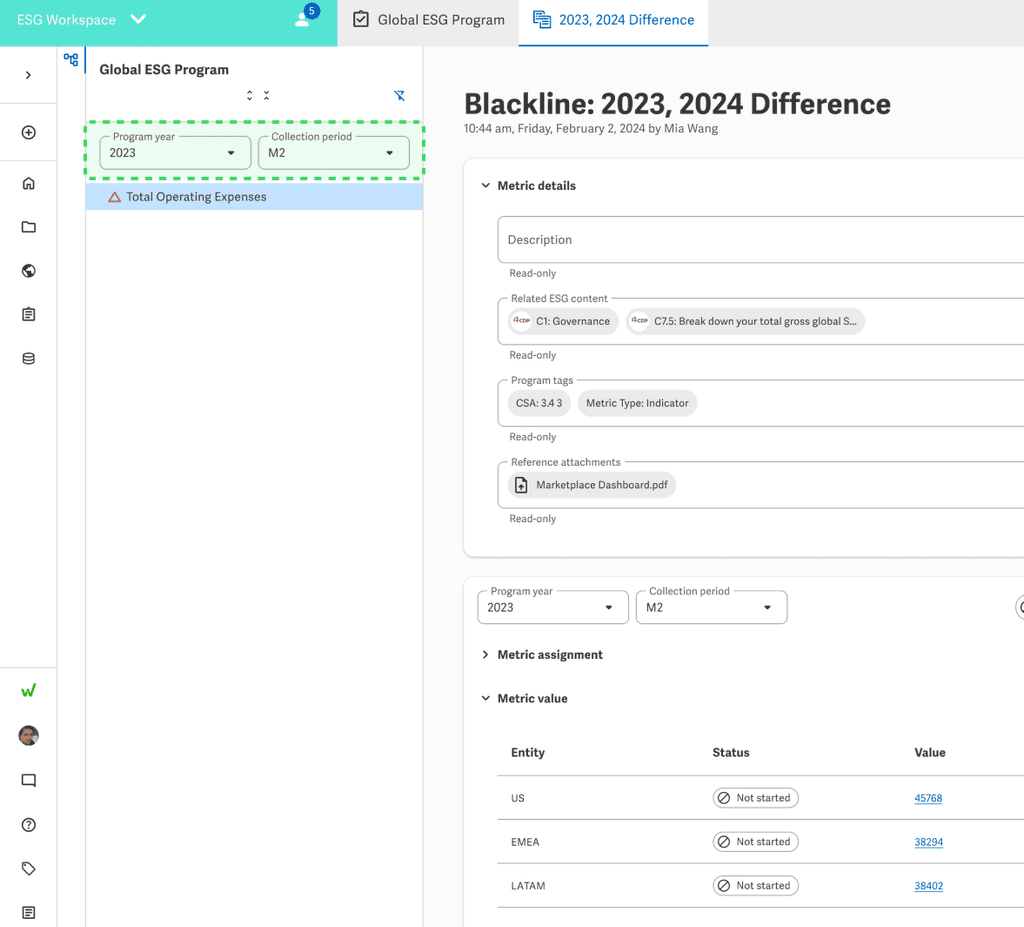Workiva is a B2B SaaS FinTech company that offers cloud-based financial reporting solutions, delivering to 5,900+ organizations worldwide, and lead to 6M+ revenue in 2024. I worked in the ESG team to design history and import data features to streamline data tracking experience.
My Role
UX Designer
Timeline
3 month
Collaboration
2 Engineers, 1 PM, 1 UX Researcher, 1 UX Designer, 1 UI Designer
Status
Added to product roadmap
Context
What is Workiva ESG?
A one-stop sustainability reporting platform.
It has helped clients to achieve $120k+ saving through ESG reporting efficiency improvements, 204% ROI, and $2.88M Net present value (NPV) with payback in under six months.
PROBLEM
There’s no effective way to help ESG program owners track data changes
Data is core to ESG reporting:
Without a effective way to track data causes:
Decreased data transparency and inefficient reporting process that decrease productivity.
Decreased user satisfaction.
Research Summary
Current platform lacks features to record, share, and compare data changes.
By analyzing historical user feedback:
Users are creating manual change logs to keep track of data.
Unable to effectively compare data changes across different years and provide audit trails.
There's no centralized place to seek for collaboration and feedback.
By mapping out user's journey:
HMW create a history feature that helps program owners to record, share, and compare data changes effectively?
Sketches
Sketch early hypothesis and main flow to visualize ideas.
Incorperating teams' feedback
I iterated with team feedback and made two key decisions: separating summary and detail views to reduce overload, and prompting data selection to improve performance.
Information Architecture
Mapping out IA
Using separate panel to store past documentation
I decide to use separate panel to store comments reviews, and comparison, providing users with a more focused flow in tracking data and completing tasks.
Wireframing
"I want to keep track of all data changes"
"I want send data changes for approval to ensure audit compliance"
"I want to compare data changes to ensure accuracy."
Usability Testing
Validating design and identify area of improvement.
Change text based annotation to tags
After researching components in our design system, I decide to change text based annotation to tags, as it is more concise and visually distinct.
Move toggle period to side bar
Initially I decide to incorporate toggle period within the program, as it is the current format we have in the ESG platform. After receiving users' feedback, I decide to move toggle period to side bar to enhance function visibility.
Impact
100%
Task completion rate
90%
Decreased time spent on tracking data
Impact
Automatic data tracking
Reduce the manual efforts in creating a change log
Comment & send for review
Provide a more streamlined collaboration flow, reducing the efforts for back and forth email.
Compare data
Provide a centralized place to compare data, facilitating the audit process.
Takeaways
Focusing on top priority
Through usability testing, I identify an opportunity in connecting send for review with task portal feature that Workiva currently have. However, through discussion with engineers, I found integrating these functionality is more complex than expected. Given the time constraints, I did not have the opportunity to implement it at current stage. This experience reinforced that design is an iterative process, where it’s important to prioritize features based on current goals, and enables the delivery of core functionalities first.
Thinking about specific use cases
Although initially I learned that Workiva already has change log feature in its other products, but through my initial research and discussion, I found there’s specific use cases, constraints, and requirements unique to our project. This experience lead me to learn more about focusing on the specific needs, constraints, and goals the our project have to create effective and valuable solutions.